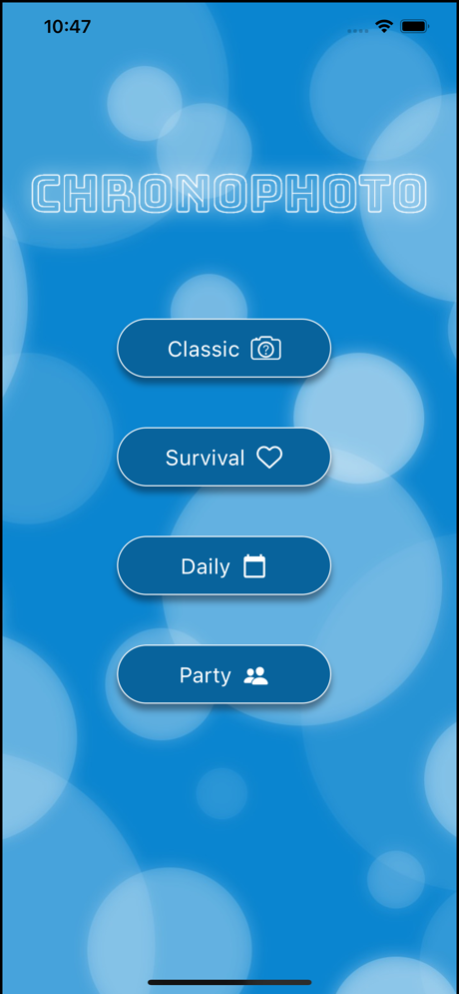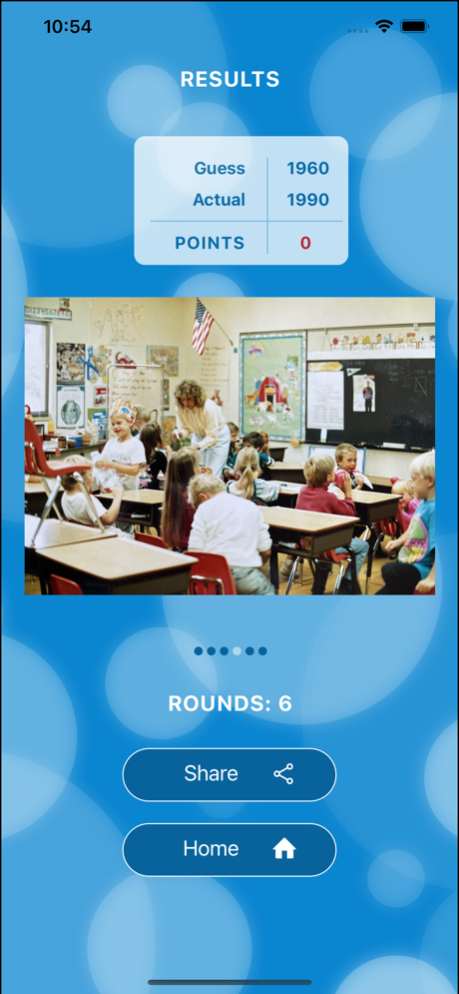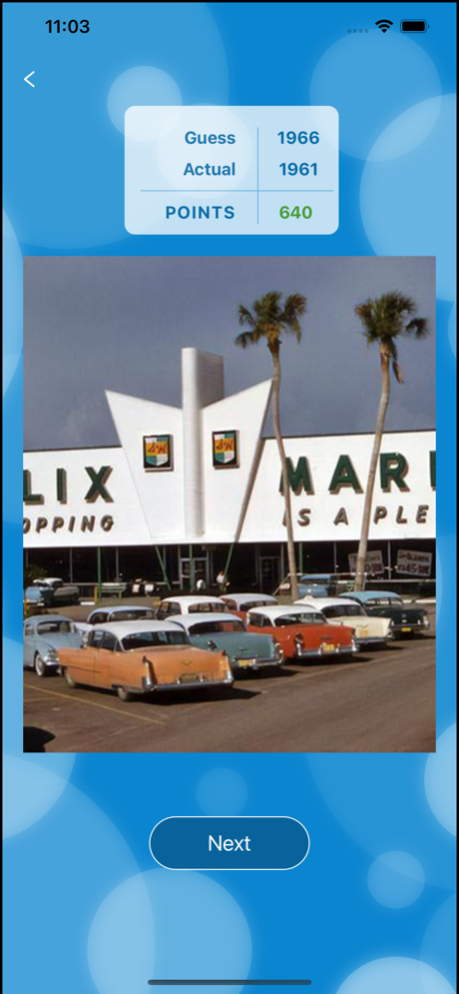Chronophoto 1.0.6
Continue to app
Free Version
Publisher Description
Chronophoto, the official endorsed app of the popular Chronophoto website, is here to test your knowledge of visual history. Dive into an immersive guessing game and challenge yourself to determine the year of a photo. With a captivating collection of images from the early 20th century to present day, Chronophoto takes you on a journey through time.
Try four modes of play:
Classic: Identify 5 images to build your best score.
Survival: For the ultimate challenge, guess the year of as many photos as possible before your lives run out. How far can you go?
Daily: Put your skills to the test with a new set of photos every day.
Party: Compete against friends for the best score across a collection of images.
Sharpen your intuition, zoom to uncover subtle clues, and immerse yourself in the captivating world of visual history. Become a true time-traveling expert with Chronophoto and earn bragging rights when you share your intellect with the world.
Sep 23, 2023
Version 1.0.6
In this latest update, we've fixed bugs that were causing issues with streaks. No more receiving countless "dead streak" messages. You can now Enjoy the improved reliability of our app without being reminded your streak has died all day!
About Chronophoto
Chronophoto is a free app for iOS published in the Action list of apps, part of Games & Entertainment.
The company that develops Chronophoto is Weston Miro Tuescher. The latest version released by its developer is 1.0.6.
To install Chronophoto on your iOS device, just click the green Continue To App button above to start the installation process. The app is listed on our website since 2023-09-23 and was downloaded 1 times. We have already checked if the download link is safe, however for your own protection we recommend that you scan the downloaded app with your antivirus. Your antivirus may detect the Chronophoto as malware if the download link is broken.
How to install Chronophoto on your iOS device:
- Click on the Continue To App button on our website. This will redirect you to the App Store.
- Once the Chronophoto is shown in the iTunes listing of your iOS device, you can start its download and installation. Tap on the GET button to the right of the app to start downloading it.
- If you are not logged-in the iOS appstore app, you'll be prompted for your your Apple ID and/or password.
- After Chronophoto is downloaded, you'll see an INSTALL button to the right. Tap on it to start the actual installation of the iOS app.
- Once installation is finished you can tap on the OPEN button to start it. Its icon will also be added to your device home screen.